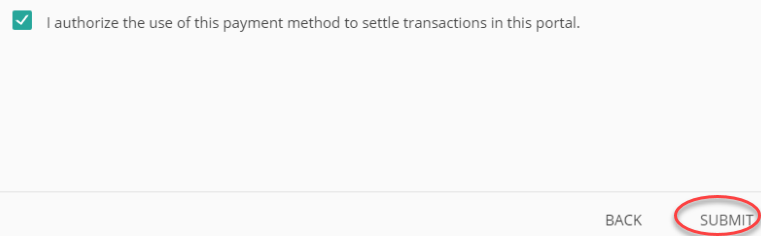On the home page, scroll down to Payment Methods, and choose ‘New Payment Method’

Here you will have the option to add a Credit Card or Bank Account. Choose the option you wish to add and click next.

To add a bank account, fill in the below information, and click next. Continue to follow the prompts and fill in the appropriate information.
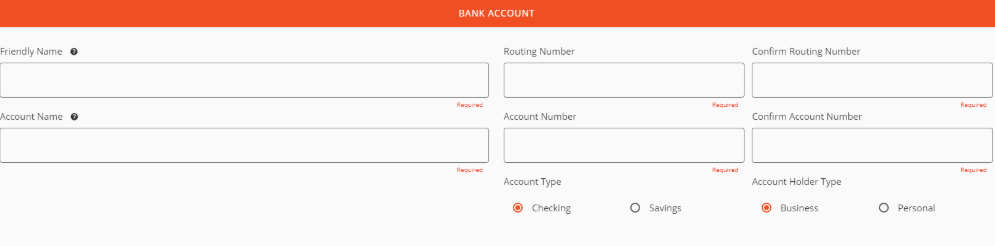
To add Credit Card information, fill in the below information then click next. Continue to follow the prompts and fill in the appropriate information.
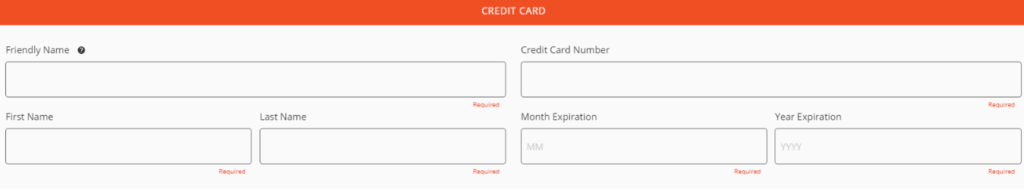
On the final screen, check the box to authorize this payment method and click submit.