Ticket Lifecycle
The following describes the 4 lifecycle phases of a ticket from creation as it enters our system all the way through its resolution.
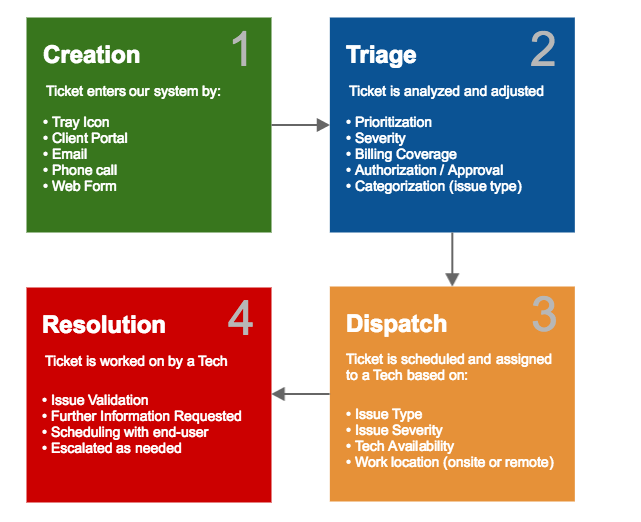
- Creation: As soon as the system sees a new ticket, it will automatically send the ticket contact an email stating that we’ve received the ticket and have begun reviewing it. Diligex Support Representatives are also notified.
- Triage: Within a few minutes after a ticket is received, a Support Representative begins analyzing and adjusting the ticket. This critical step ensures that the ticket gets to the appropriate Technician in the least amount of time. It is therefore essential that end-users provide all relevant information up front and respond to clarification inquiries ASAP. Time spent in this phase in influenced by various factors:
- Is the issue ‘covered’ or ‘uncovered’ by a services agreement? If ‘uncovered’ we will ask the company ‘Approver’ if it’s ok to proceed working on this issue. ‘Uncovered’ issues are billed at hourly rates.
- Does the issue require authorization by the company ‘Approver’? Examples of issues that need authorization would be:
- Adding more services (VDI user, Email accounts)
- Password reset for another user
- User account disable
- File or folder permissions change
- Do we have enough information on the issue to properly categorize and prioritize it?
- Dispatch: The Ticket Dispatchers function is similar to that of an air traffic controller. There are numerous requests in queue, with a limited number of resource to work those requests. It’s the Dispatchers job to make sure that tickets get assigned out as fast as possible, while balancing Technician workload and ticket severity. The Dispatcher may also help with scheduling between Technicians and End-users.
- Resolution: This is the phase where most of the work occurs. Once a Technician is assigned, they will review and validate all information provided by the end- user and triage/dispatch personnel. The Technician will likely reach out to the end-user to confirm the issue, schedule time to work on the issue, set timing expectations, establish preferred communication methods. For simple issues, the Technician may just launch a chat window with the end-user, requesting permission for a screenshare and handle the issue immediately. For more complex issues, the Technician will likely need further information and may need to schedule the work to be performed after-hours or onsite. The Technician or a Dispatcher may opt to escalate the issue to another Technician or a Vendor should Service Level thresholds dictate.
Service Level times based on ticket priority
| Priority | Problem | Initial Response |
Resolution | Escalation |
| Urgent | Service not available (all users and functions unavailable). | 15 min | ASAP Best Effort |
30 minutes |
| High | Significant degradation of service (large number of users or business critical functions affected) | 45 min | ASAP Best Effort |
1 hour |
| Medium | Limited degradation of service (limited number of users or functions affected, business process can continue). | 2 hours | 24 hours | 8 hours |
| Low | Small service degradation (business process can continue, one user affected). | 2 hours | 48 hours | 48 hours |
* Service Levels are contractually guaranteed to clients using our TotalCare service. Tickets for clients using our On-Demand service are handled on a best-effort basis.
** Service Level timers are set to pause while we were ‘waiting’ on something from the end-user or company. This is indicated by the ticket status (Waiting End User, Waiting Approver, etc.)
Turnaround times for standard request types
| Equipment / software recommendation | 48 hours |
| New user setup | 24 hours |
| New workstation or phone setup | 72 hours |
