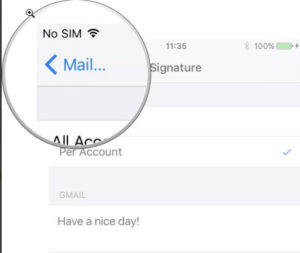How to update the “Sent from My iPhone” Signature
These steps are the same whether you’re using an iPhone, iPad, or iPod touch, but today we’ll be focusing on the iPhone:
- Open settings by tapping on the “Settings” on your app screen

- Open “Mail, Contacts, Calendars”
- Scroll down and then tap on “Signature”
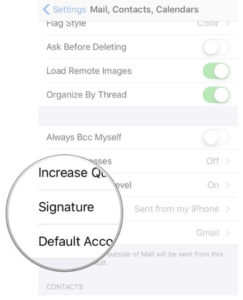
- Select “All Accounts” or the “Per Account” (if you want to just set for a specific account)
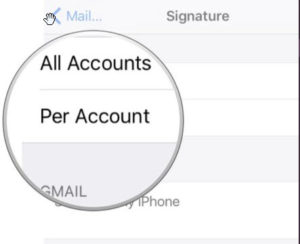
- Tap the end of the existing signature and delete the text – then, input your own signature

- Tap Mail when you are done typing