Click the ‘Autopay’ link.
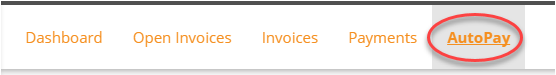
Then choose ‘New’.
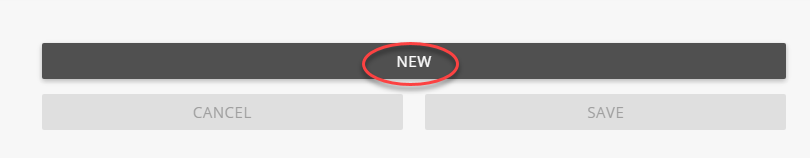
Choose your payment method that you had previously setup, and leave the Run AutoPay as ‘On Due Date’.
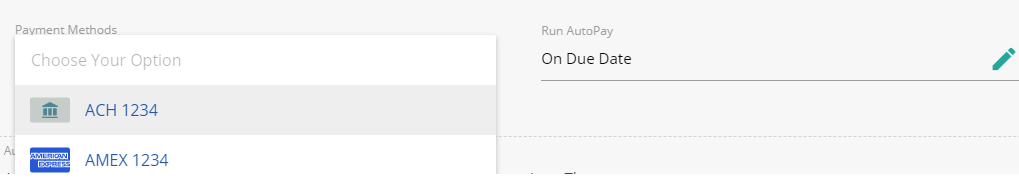
Choose your Autopay Type – most common is ‘Contract’ but you can also set it by Amount.
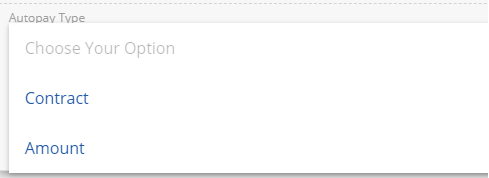
If choosing ‘Contract’ then choose ‘Matches Any’.
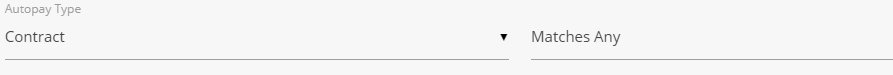
If choosing ‘Amount’ then choose your variable (usually ‘Less Than’) and amount. These options will pay any invoices under the specified dollar amount.
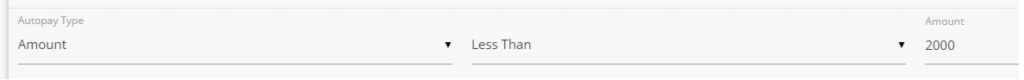
Then choose ‘Save’ – and you are setup on autopay!
