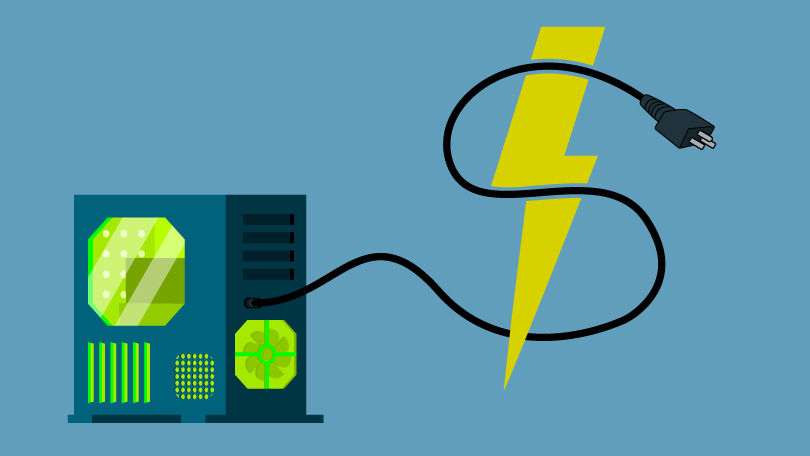
Keeping your computer up to date with the latest security updates is more important now than ever. What is the cost risk of doing so properly? In this post, we’ll dive into the question of how much it costs to leave your computer on.
At Diligex, we take the approach that critical security updates need to be applied as soon as they are released. This approach differs with traditional patching schedules. If you’re from a corporate environment, you may recall a monthly email from the IT Department reminding about scheduled updates. “Reminder, it’s patch Tuesday. Do NOT shut down your computer before leaving the office today”. While this is better than nothing, it leaves the computer vulnerable to exploits for up to 30 days!
We therefore do not schedule maintenance windows quarterly, monthly or weekly. That’s right, you guessed it, we run maintenance every single day on all Managed IT covered computers. Doing so gives us and our clients a better level of comfort when it comes to zero day malware exploits.
A concern with this approach that we often hear from new customers is the cost of leaving their computers on overnight to receive updates. With the cost of electricity continually on the rise, this concern is understandable. In this post, we’ll throw some science behind this concern and give our thoughts on the following:
- Is the concern warranted?
- How much it costs to leave your computer on overnight and is it substantial?
- Is the reward of enhanced security greater than the risk of the additional cost?
To answer these questions, I performed a series of tests. Specifically, I wanted to know how much it costs to leave a computer on overnight for it to receive updates. For the tests, I used a smart plug from Amazon which, while very useful for other reasons, includes a pretty accurate power meter. This device sits in between your computer’s power cord and the electrical outlet. It directly measures the electricity being drawn by the computer.
Test Inputs
I tested 3 different typical computer types.
- A powerful Windows workstation with a XEON processor, dual hard drives and an external GPU.
- A standard Windows desktop in a micro chassis with a Core i5 processor and internal graphics.
- A MacBook Pro 13″ with a Core i5 processor and internal graphics.
My calculations were based on: a nationwide average of $0.11 per kilowatt hour and 472 idle hours per month. The 472 hours breakdown is:
- 6PM to 8AM, Monday through Friday – 14 hours per day, 70 hours per week, 280 hours per month.
- 48 hours for Saturday and Sunday – 192 hours per month.
Note: 472 hours is likely VERY conservative. This assumes that the computer is not being used at night or over the weekend, which in this day and age, is probably unlikely.
In order to get an accurate representation of the power demand for the above mentioned time windows, I took an average power measurement for 1 hour under the following scenario:
- The computer was idle and in its default power saving mode. A ‘default’ power saving mode typically includes powering down any spinning hard drives in the computer, suspending the power state of attached USB devices, lowering any fan RPM’s to minimal, lowering the CPU performance state and putting the display to sleep.
- Note: the computer itself was not ‘asleep’ or in ‘standby’ for my tests. While these power modes do significantly reduce power consumption, they often do not allow for software updates to occur.
- The computer was logged off and sitting at the log on screen.
- For the laptop, it was full charged and still plugged into its A/C adapter.
On to the numbers!
| Computer | Watts at Idle | Price per kWh | Hours idle per month | Cost per month |
| Windows Workstation | 96 | $0.11 | 472 | $4.98 |
| Windows Micro Desktop | 9.2 | $0.11 | 472 | $0.48 |
| Apple MacBook Pro | 9.5 | $0.11 | 472 | $0.49 |
Testing observations:
- I was quite surprised at the consumption of the Windows Workstation at idle. I thought it would be lower. It’s very possible that I didn’t have every single power management feature tuned optimally. This one deserves some revisiting down the road.
- I was also surprised at the consumption of the micro desktop. I thought it would be higher – at least double the laptop. Micro desktops share much of the same components as a laptop, just in a bigger case. So, this should not have been a huge surprise. We have been recommending and deploying the Micro Desktop form factor as standard practice for years. More so for the footprint and aesthetics over a tower desktop, but it’s nice to know that our clients are saving some $ on power consumption as well.
Conclusions
What conclusions can we make from this data? Is the cost concern of leaving computers on overnight warranted? Well, that depends.
If your business has and office with 20+ high end Workstations, then yes, the cost of leaving your computers on overnight can really add up. You probably do want to shut your Workstations down at night or better yet reduce the cost significantly by implementing a sleep/wake schedule for your computer fleet. Set the computers to sleep after 30 minutes of idle time, but schedule a wake up to allow for updates. Our computer maintenance window is typically 3AM to 6AM. If configured correctly, then the hours idle per month for these machines could be as low as 90 hours!
If your business has standard desktops or laptops, then this really is a non-issue. We’re talking $6.00 per computer (at most) per year.
The conclusion that I’m hoping our readers take away here is that leaving computers on overnight consumes a marginal amount of electricity. The cost of doing so is a tiny fraction of a companies overall budget per computer. I would recommend figuring the extra electricity cost into an annual budget per employee within an IT related expense. Sure, you can save $6.00 per year by shutting down those computers at the end of the day, but this leaves them susceptible to cybersecurity attacks, which can cost 1000x’s more.
If you have any questions on configuring a power plan for your computer fleet or ensuring that updates are deployed in a timely manner, please do reach out.
