Intune is a great tool for managing and enforcing your devices within the Microsoft environment. However, if there is one thing that we consider a pain point, it’s compliance checks.
By default, Intune devices check in every 8 hours, which could be an issue if you are leveraging conditional access restrictions. For example, if a device falls out of compliance for missing a compliance check and it gets resolved, you may run into occasions where you see long delays before you see compliance checks succeed and access to Microsoft 365 resources restored. This is where you may want to force a compliance check to speed up this process, especially if you or one of your users aren’t able to access their resources.
To do accomplish this, we can run the following PowerShell command in an admin PowerShell console.
Start-Process -FilePath “C:\Program Files (x86)\Microsoft Intune Management Extension\Microsoft.Management.Services.IntuneWindowsAgent.exe” -ArgumentList “intunemanagementextension://synccompliance”
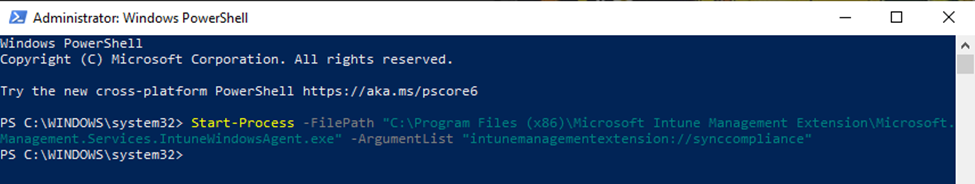
The above command runs the Intune Management Extension process “SyncCompliance” and pushes the results to Intune.
As with anything with Intune the results are instantaneous, however, it can cut your wait time from a few hours to a few minutes.
