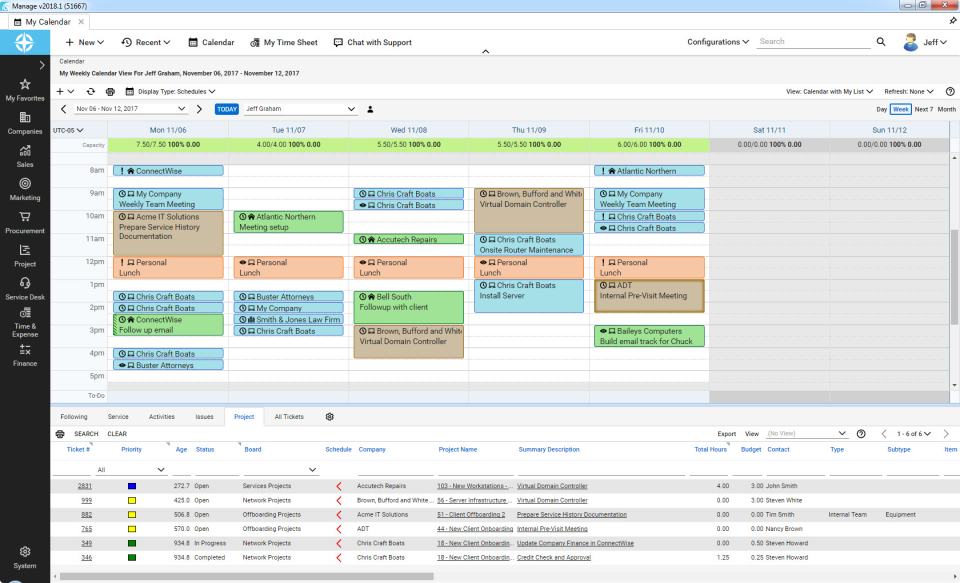
In the fast-paced world of managed services, the PSA Dispatch board stands as a critical tool for maintaining technician efficiency, adhering to service level agreements and ultimately ensuring customer satisfaction. We’re a ConnectWise shop, so will focus on the ConnectWise Dispatch Board, however, we’ve used many other PSA’s and they all have something similar. In theory, these recommendations should hold true for the major managed services PSA’s on the market.
Our team is fortunate enough to have a full-time triage/dispatcher on staff. This role is responsible for ensuring that tickets get prioritized, scheduled and completed within the specific customer SLA. The dispatcher relies on specific information which enables them to perform their job.
Proper configuration of the board is not just a recommendation; it’s a cornerstone of successful service delivery. When set up correctly, the Dispatch board streamlines service requests, automates scheduling, and facilitates real-time communication between technicians and clients. This leads to quicker response times, better tracking of service metrics, and an overall improvement in service quality. On the other hand, a poorly configured portal can lead to miscommunication, delayed responses, and a tarnished reputation. For managed service providers, investing the time to properly configure the ConnectWise Dispatch Portal is an investment in their business’s reliability and their clients’ trust.
Our ConnectWise Dispatch board is set to display the following information:
- Ticket #, Status, Priority, SLA status, Schedule status, Company, Ticket Summary, Time spent, Ticket contact, Resources assigned, Ticket last update time, ticket created on, Ticket age, Next schedule time
We sort the board based on SLA status. Those tickets which are closest to breaching and SLA are at the top of the list.
We set the boards views and ticket workflows to ensure that tickets that needs action are visible on the board. Tickets that don’t need action are not displayed.
Examples of tickets that need action:
- New tickets
- Tickets updated by customer
- tickets that are open, but have no resources assigned
- tickets that are past the last scheduled appointment and have not been updated
- Critical server, network or cloud alerts
- Tickets that require escalation
Examples of tickets that don’t need action from a dispatcher:
- Waiting on customer response
- Non critical alerts, (these are reviewed on a scheduled basis)
- Tickets on other service boards (Sales, Accounting, etc.)
As you can see, we’re filtering out noise and those tickets that do need a dispatcher’s attention. Doing so allows dispatch to stay focused on what is important to their specific job function.
For more information on how to setup and configure the dispatch board, check out this great podcast.
