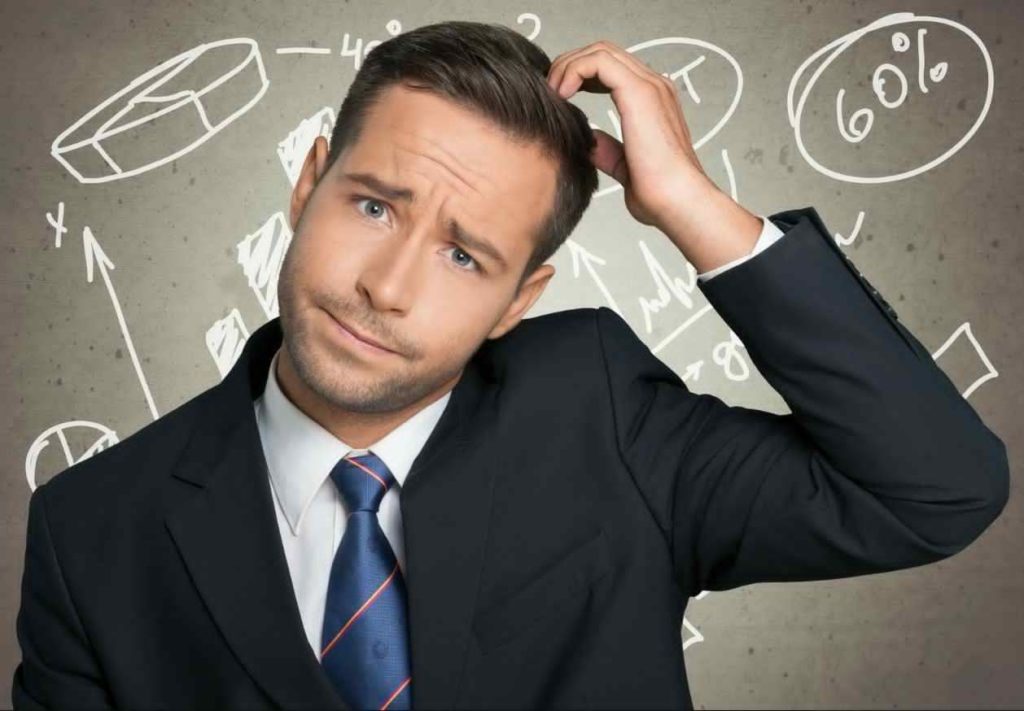
These days, choosing a data backup solution can be as daunting as buying insurance. With so many options available, business owners often feel paralyzed when trying to navigate which backup options are right for their business. Like anything else, the lowest cost option is usually not the wisest choice. In this three part series, we’ll provide information to help business owners make the best choices when trying to answer the following question: What is the right data backup for my business?
This 3 part blog post will cover:
- Backups vs. redundancy vs. replication
- What questions to ask before evaluating backup types
- How to choose the right backup type
Part 1. Demystifying ‘Backup’ Terminology
Business owners and those delegated to handle IT often confuse hardware redundancy with data backup. In this blog post, we’ll cover the important differences between redundancy and backup, and why those differences are important to your business.
Redundancy
A common misconception is that having multiple hard drives in one’s server means that the server is ‘backed up’. It is not. Having more than 1 hard drive in any given computer or server is called ‘redundancy’. RAID (redundant array of inexpensive disks) is a technology that mirrors or stripes data across multiple hard drives to protect against 1 or more hard drive failures. A RAID array, and the data that it houses, is designed to continue functioning if a hard drive fails. It’s likely that if more than 1 drive fails, or if the entire server is damaged, then the data on the array is damaged and irrecoverable. This is where a proper ‘backup’ comes into play.
Redundancy is sort of like having an identical twin, ready and available to fill in for you, if and when required.
Replication
The important point about replication is that it is a mirror image of data between 2 or more systems. When data is changed on system A, it is replicated to system B. When data is deleted on system A, it is deleted on system B. Replication is useful for disaster recovery and high-availability purposes, but it is not a true ‘backup’ of your data.
Replication is like cloning yourself every night with the caveat that you can only keep 1 clone at any given time. To keep the clone as realistic to the real you as possible, you would make a new clone often, likely at least once a day. Remember however, that the previous clone must be discarded before a new clone can be made.
Backup
Having a proper ‘backup’ allows one to restore the system and/or data, to a specific point in time, in the event of hardware failure, data corruption, data deletion or a disaster. A backup is not a mirror copy of data across systems, it is a long trail of point-in-time snapshots of your data.
Let’s suppose you wanted to know what you looked like on July 20th, 2009. That would be easy, had you taken a photo of yourself on that day. You would simply go to your photo album, go back to July 20th, 2009 and look at the photo. That’s ‘backup’ in a nutshell.
Stay tuned for Part 2 of this series where we dive into which questions to ask before making a decision on what backup type is best.

