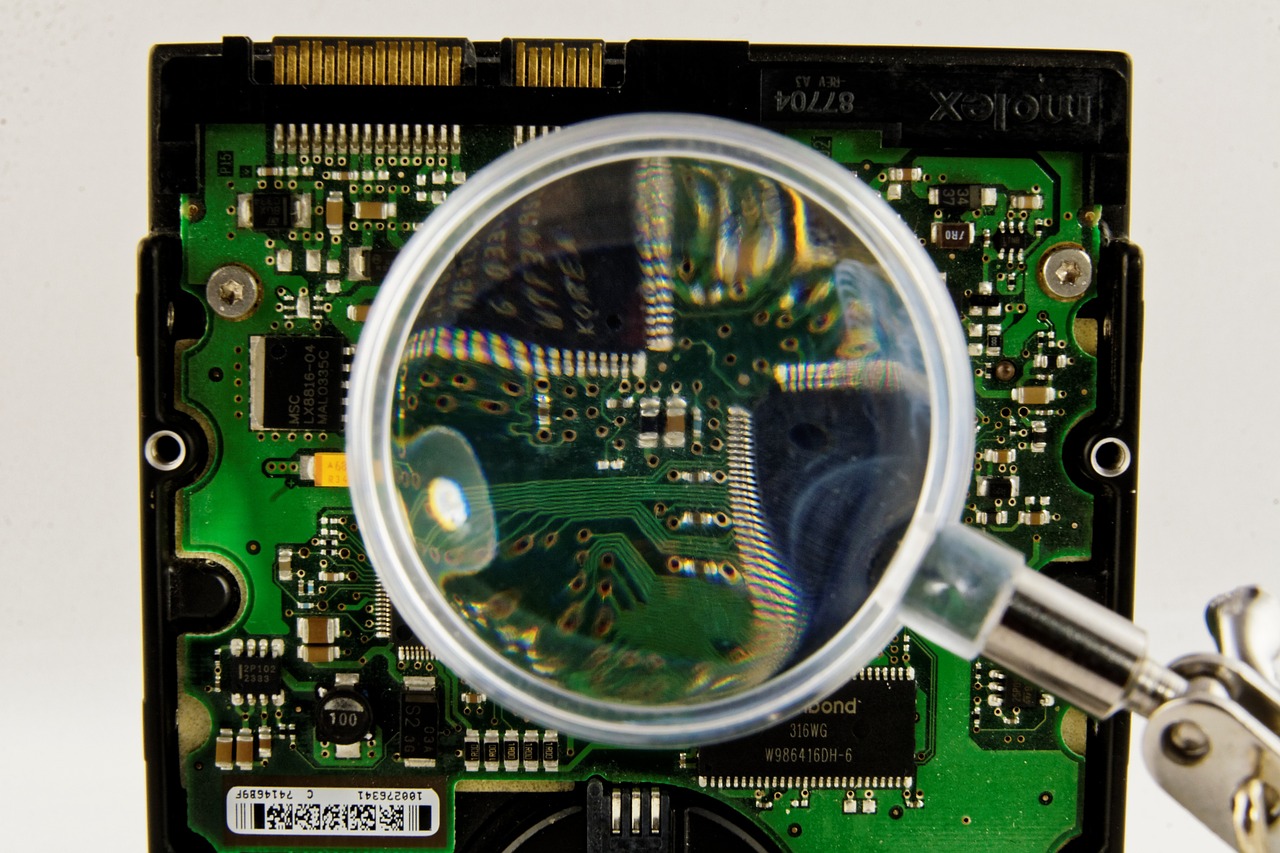Aside from everyone’s favorite social media apps – Facebook, Instagram, Twitter, etc – there are many other free apps that everyone should take a look at that, which provide a bit more of a purpose than just scrolling. Here’s a few of our favorites that we thought you’d enjoy: Google Maps – If you’re still using Apple Maps, please ditch … Read More
How To Enable Bookings For Your Office 365 Tenant
Microsoft Bookings is an add-on for Office 365 which is quite handy for anyone who spends most of their day doing meetings, consultations, appointments, etc. Although it comes with most business level Office 365 subscriptions (Office 365 for Business, Office 365 Enterprise E3 and E5), for some unknown reason, it isn’t enabled by default. Here’s how to make it available … Read More
How To Report Spam Or Phishing Emails With Office 365
If you’re one of the over 180 million users of Microsoft Office 365, you most likely use it for your business and/or personal email. Office 365 is highly regarded as one of the best hosted email services available due to its enterprise-class reliability and top-grade security. A great part of that security is its comprehensive spam and phishing protection. However, … Read More
Use Your Mobile Device As A Primary Entertainment Source
More and more people are moving away from the ‘big screen’ to their smaller personal screens as a primary entertainment device. However, the big screen still has its place! Whether it be for nostalgic, overall experience or bonding reasons, we still like to huddle around the TV. The personal device should still be used to initiate and control the big … Read More
The Risk Of Showing Text Message Previews On Your Lock Screen
Lock screen notifications on your cell phone are a big convenience. Being able to access incoming information at a glance is very helpful and can help increase your efficiency. This convenience though, can come at a price. In most cases, your cell phone’s lock screen is showing all details associated with the notification. When associated with potentially sensitive information, … Read More
How To Disable Text Message Previews On The Lock Screen
Depending on the operating system of your cell phone, follow the instructions below. If you run into issues or find that your specific phone does not have the options listed, consult with your cell phone provider or owner’s manual for further information. iOS (Example: iPhone) To disable text message previews on your lock screen, follow the steps below. Go into … Read More
Why Your Deleted Data Might Not Actually Be Deleted
There are many reasons why you may choose or need to delete a file from your computer’s hard drive. Whether the file is no longer needed or it contains sensitive data, deleting a file is a standard practice performed by most computer users. When you delete files (and empty your recycling bin when applicable), they’re no longer accessible to you … Read More
Why You Should Change Your Cell Phone Email Signature
Email has become a core component of our everyday lives. For most people, the amount of times that email is checked and/or sent on a daily basis surely exceeds many other digital activities. Everything about our emails – from our email address itself to our style of writing, helps form our digital identity and reflects our overall character. With that … Read More
Local PC Administrator Access – A Risk Analysis
When assigning permissions to users throughout any organization, best practice is to always assign only the permissions that are absolutely necessary. In accordance with this principle, we always recommend that users use an account on their PC that does not have administrator permissions unless there is a strong business justification. When evaluating our call history, the vast majority of virus … Read More
Connecting to VDI Remotely
Your Diligex Virtual Desktop and Applications can be accessed from any internet connected device. For a ‘rich’ user experience you should install the Citrix WorkSpace App if and when prompted on the remote device that you’re trying to connect from. Or you can use the ‘light’ user experience, which will utilize your web browser to display the desktop or application … Read More